On 5th January 2021, the Office of the Judiciary issued its Notification on Bail Requests through Information Technology Platform (“Notification”) setting out the requirements and the procedures for submitting online bail requests (“Request”) and appeals related to the Request through the CIOS system by the alleged offender of a criminal offence and the accused in a criminal case.
The core requirement and procedures under the Notification are summarized as follows:-
- Any person (“User”) who wishes to submit the online Request must first register himself / herself online with the CIOS through http://cios.coj.go.th, or in person at a Court of First Instance (“Court”).
- After the User registration with the CIOS, the User will be given a username and a password for access to the CIOS system. The username and password are good as the electronic signature and the validity of electronic information of the User.
- The User can upload his/her Request and supporting documents to the CIOS system at any time. However, uploading a Request on the weekend or after 4:30PM on a working day will be deemed uploading on the following working day.
- The Request and/or supporting documents to be uploaded must be in the PDF or PDF/A format. For a picture, it must be with a resolution of at least 200 dpi and in the JPEG format. If a document is required to be signed by a wet signature or affixed with a duty stamp, such as a power of attorney and the lawyer appointment form, it must be so signed or affixed before being converted into the PDF or PDF/A format. Uploading a document with the CIOS is deemed that the User has confirmed that its originals is kept with the User.
- The Court officer is required to examine the filed Request and print it for the Court to consider. The Court officer must upload the status of the Request on the CIOS. The User is deemed to have acknowledged the Request status uploaded on the CIOS by the Court officer.
- If the Court issues an order and schedule a date for its reading to the accused, the defendant, or the User, the Court officer must upload the said order and the scheduled date on the CIOS and inform the accused, the defendant or the User of the scheduled date through the CIOS, telephone calls, or other electronic means.
- If the Court grants an online Request subject to a security contract, the security provider / the bailor must sign the security contract for the Court. If the security provider’s identify has been verified, he/she can sign and submit the security contract through the CIOS. Otherwise, he/she must sign the security contract at the Court.
- If the Court grants an online Request subject to a security deposit, the security deposit must be placed with the Court. If the security deposit is cash, the security provider / the bailor can transfer it to the Court through an ATM, Internet Banking, or other methods and upload the cash transfer receipt on the CIOS. If the security is not cash, the security provider / the bailor must submit such security to the Court in person.
Too see the archive of our past newsletters and articles please click here.
AUTHOR
 Senior Partner | bangkok
Senior Partner | bangkok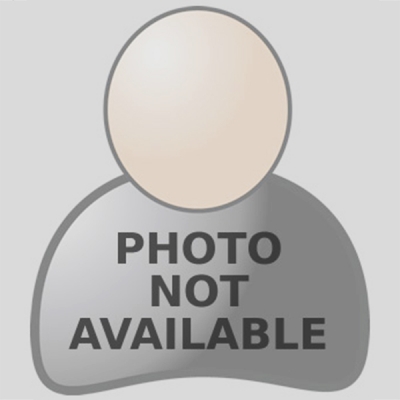 Asssociate | bangkok
Asssociate | bangkok
The information provided in this document is general in nature and may not apply to any specific situation. Specific advice should be sought before taking any action based on the information provided. Under no circumstances shall LawPlus Ltd. and LawPlus Myanmar Ltd. or any of their directors, partners and lawyers be liable for any direct or indirect, incidental or consequential loss or damage that results from the use of or the reliance upon the information contained in this document. Copyright © 2016 to 2020 LawPlus Ltd.
Litigation and Dispute Resolutions






